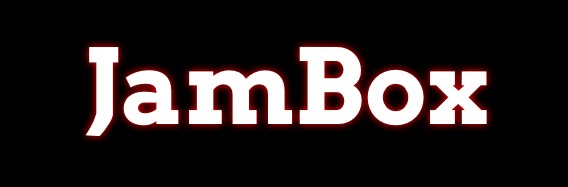Update: As of October 2011 JamBox has been ported to use
Socket.IO and is hosted on Heroku, which does not
presently support WebSockets. The information in this blog post is
therefore (mostly) out of date - the God process is no longer around,
and JamBox now works in most major browsers.
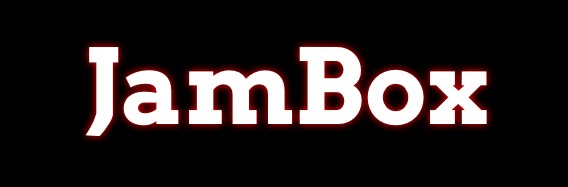
My day job making content-managed websites is fun, and it pays the bills, but sometimes it’s nice to do something a little unconventional. So, I was thrilled when we had a “dev day” to write apps of our choosing in any language we wanted. Inspired by Jeff Kreeftmeijer’s node.js demo site (which shows every other visitor’s cursors in realtime) and Ron Winter’s Flash drum kit, I set about making a supercharged collaborative drumkit: JamBox.
JamBox’s premise is simple - each time you press a key, a sound plays, and everybody else on JamBox hears it. There are drum sounds, an extremely cheesy lead synth, a chunky slap bass, and various percussion noises (cowbell, bongos, DJ scratches, a dog woofing), so multiple users can play together and coordinate an actual jam session.
First, I wrote a single-user JavaScript drumkit - each sound is preloaded in the browser, and the keystroke listeners are bound. I then drew from Mr. Kreeftmeijer’s sample code to write the multi-user functionality. Crucially, I had plenty of time at the end of the hackday to spend in front of my favourite music-making tools, picking the right instruments and sampling them to perfection.
A downside is that JamBox relies on WebSockets, which aren’t supported by many browsers - not to mention, only a few browsers support .mp3 playback. As a result, JamBox has an “only works in Chrome/Safari” warning. Eventually I’d like to rewrite it to use the non WebSocket-specific socket.io library, and to switch between using .ogg/.mp3 files depending on the browser’s capabilities.
Another challenge was posed by the JamBox process’s tendency to stop running. Thanks to some sample code (again from Jeff Kreeftmeijer) I configured a God process to restart JamBox whenever it crashes.
All in all, I’m very pleased with the JamBox experience. I had a lot of fun making it, and even more fun making phat beats with it. Many thanks to White October for letting me build JamBox on company time, Jeff Kreeftmeijer for providing inspiration and generous sample code, and to my coworkers for helping me test and showing their musical talents.